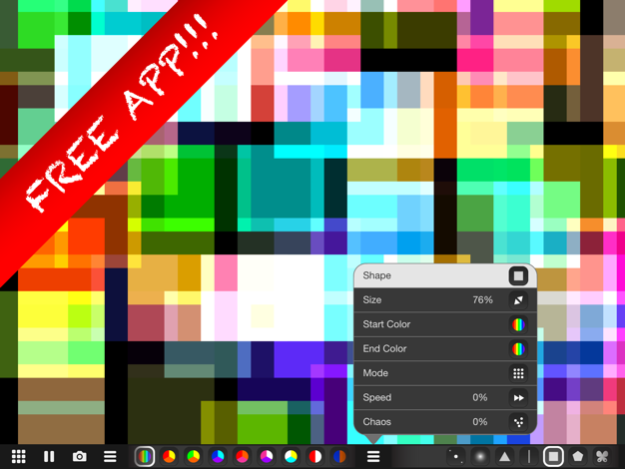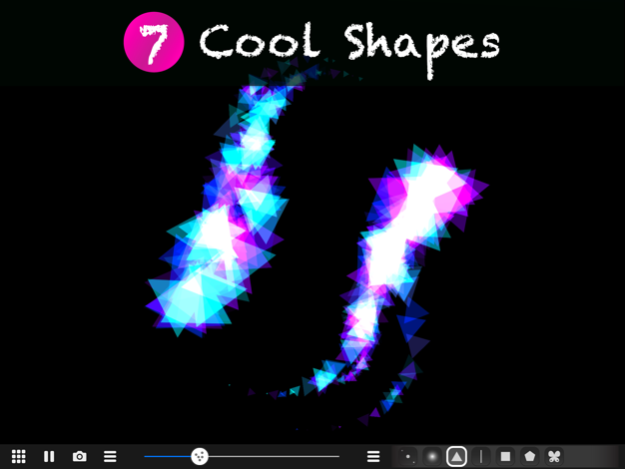Makanim Light - Multi-touch Generative Art 2.0
Free Version
Publisher Description
Discover Makanim for free!
Want to relax or have fun? Enjoy an amazing graphic experience with Makanim.
Create stunning animations playing with the multi-touch!
Make fantastic effects and discover plenty of shapes and patterns!
You can play with Makanim at home for fun, at a party or on stage for VJing, improvise during live performances and create new animations on the fly. Makanim allows you to produce wonderfull screenshot of your creation and use it as wallpaper. Makanim offers endless combinations of visual effects by changing seven simple parameters. You can spend hours discovering the different ways to animate shapes.
Makanim is a powerfull application that can both entertain and relax.
FEATURES
- Multi-touch graphic generator of particles
- Predefined selections as thumbnails
- Edit preset in real time
- Up to 3 fingers gesture
- Switch modes, shapes, start and end colors
- Control speed, size and chaos
- 4 animation modes/patterns
- 7 beautiful and original shapes
- 33 arrangements of colors
- Editable presets
- Animation auto-play
- Screenshot button to save images to your photo library
May 23, 2014
Version 2.0
- Entirely rewrited to suit iOS 7!
- Improved design
- New icon
- 1 New Shape
- Empty presets function
- Random presets function
About Makanim Light - Multi-touch Generative Art
Makanim Light - Multi-touch Generative Art is a free app for iOS published in the Recreation list of apps, part of Home & Hobby.
The company that develops Makanim Light - Multi-touch Generative Art is Appakabar. The latest version released by its developer is 2.0.
To install Makanim Light - Multi-touch Generative Art on your iOS device, just click the green Continue To App button above to start the installation process. The app is listed on our website since 2014-05-23 and was downloaded 2 times. We have already checked if the download link is safe, however for your own protection we recommend that you scan the downloaded app with your antivirus. Your antivirus may detect the Makanim Light - Multi-touch Generative Art as malware if the download link is broken.
How to install Makanim Light - Multi-touch Generative Art on your iOS device:
- Click on the Continue To App button on our website. This will redirect you to the App Store.
- Once the Makanim Light - Multi-touch Generative Art is shown in the iTunes listing of your iOS device, you can start its download and installation. Tap on the GET button to the right of the app to start downloading it.
- If you are not logged-in the iOS appstore app, you'll be prompted for your your Apple ID and/or password.
- After Makanim Light - Multi-touch Generative Art is downloaded, you'll see an INSTALL button to the right. Tap on it to start the actual installation of the iOS app.
- Once installation is finished you can tap on the OPEN button to start it. Its icon will also be added to your device home screen.